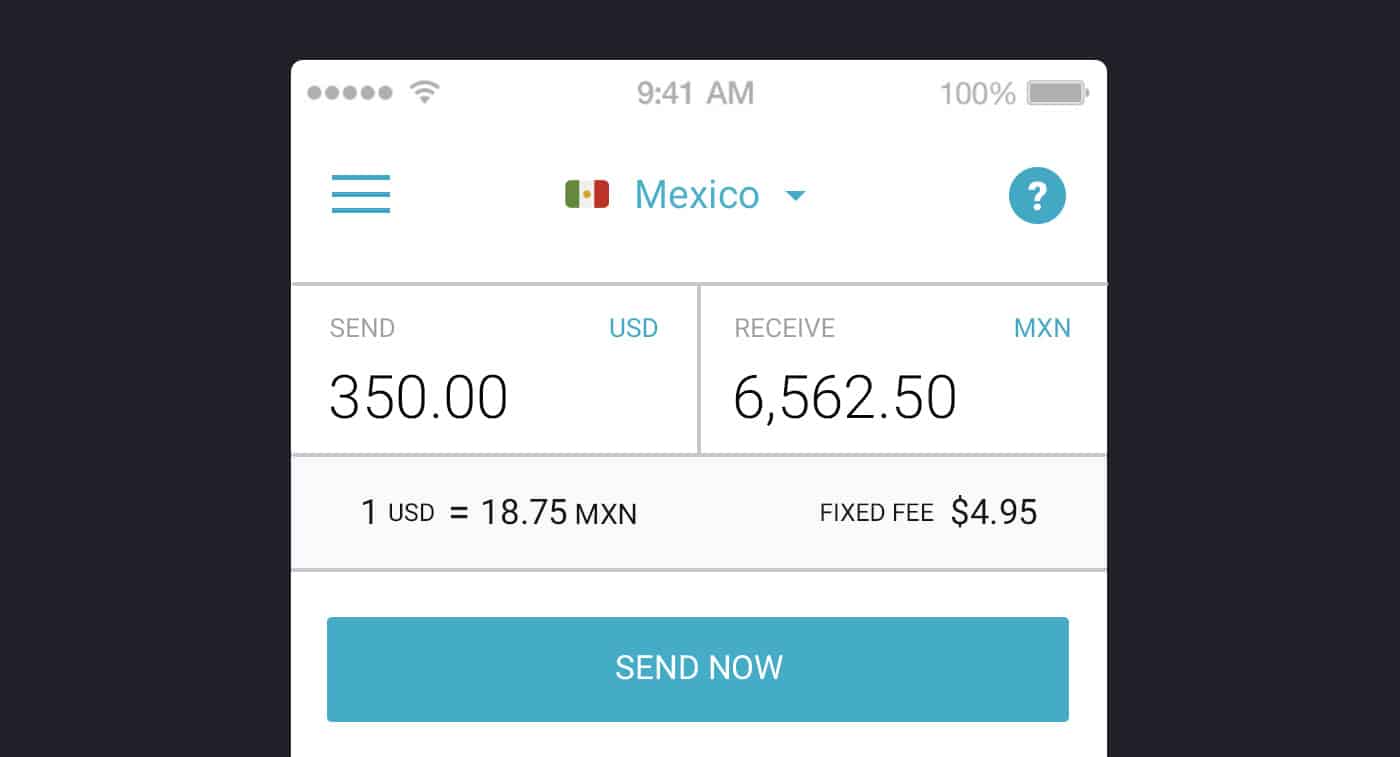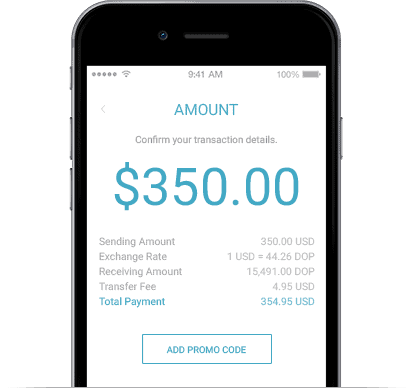We’ve updated the Pangea Money Transfer app with an exciting new feature that makes it even easier to see our daily exchange rates.
Starting today, when you open our app, you’ll see a screen with an exchange rate calculator. With this new feature, you can easily type in the amount you want to send home—or the exact amount you want your receiver to get—and see immediately how your US dollars will convert, based on the daily exchange rate.
Why did we make this change?
Transparency is important to us. We want our customers to know their exchange rates and fee upfront. You work hard for your money, so when you send money home, it should be clear how much you’re actually sending. No surprises. We know you’re always looking for the best exchange rates possible!
What’s different?
On this new calculator screen, you can type in different amounts in both the SEND and RECEIVE fields to see immediately how your dollars convert into pesos.
After you log in, simply add or select your receiver as usual, and in a few more easy steps, your money is on its way to your loved one. You’ll also be able to change your sending amount later in the process if desired. Where do I add my promo codes now?
Don’t worry—we’re not getting rid of our awesome promo codes! Now, you’ll add your promo code when you confirm the amount you want to send.
From this screen, you can also make updates to the sending amount that you originally entered on the calculator screen. Review all your transfer details, and you’re done!
As always, we’re here to help! If you have any questions about this update to the app, please call us at +1 866-858-9928.
Read this post for a step-by-step look at how to find your daily exchange rates.
#HappySending